Part 1: Create your minimum dApp on Tezos
To start working with the application, you create a Taqueria project and use it to deploy the Poke contract. Then you set up a web application to connect with a wallet, and then interact with your smart contract.
Before you begin, make sure that you have installed the tools in the Prerequisites section.
Creating a Taqueria project
Taqueria manages the project structure and keeps it up to date. For example, when you deploy a new smart contract, Taqueria automatically updates the web app to send transactions to that new smart contract. Follow these steps to set up a Taqueria project:
On the command-line terminal, run these commands to set up a Taqueria project and install the LIGO and Taquito plugins:
taq init training
cd training
taq install @taqueria/plugin-ligo
taq install @taqueria/plugin-taquito
taq create contract pokeGame.jsligo
Write the smart contract
-
Edit the pokeGame.jsligo file. Remove the default code and paste this code instead.
export type storage = unit;
type return_ = [list<operation>, storage];
@entry
const poke = (_: unit, store: storage): return_ => {
return [list([]), store];
};Every contract has to follow these rules :
- At least one entrypoint, annotated with @entry , with a mandatory signature taking 2 arguments *(parameter, storage) and a return type. An entrypoint is function that is exposed as an external API.
- parameter: the entrypoint parameter. Mandatory and can be of any type. For example: an (ignored) variable starting with
_here, and of typeunit(the type void on LIGO). - storage: the on-chain storage. Mandatory and can be of any type. For example, here we use the type
unit. It is recommended to add anexportkeyword before the type definition as it is a good practice to export it when you require to write unit tests from another LIGO file. - return_: a mandatory pair of list of
operationand the storage type (defined earlier). Return type naming is free but don't use an existing keyword like return.
- parameter: the entrypoint parameter. Mandatory and can be of any type. For example: an (ignored) variable starting with
Have a look on the Entrypoints contracts documentation>
Note: Previous versions of LIGO used a single main function instead of a function for each entrypoint. This syntax is still valid, but it is harder to read and deprecated in LIGO V1.
A
Pokevariant parameter is generated from thepokeentrypoint function under the hood. A variant is more or less equivalent of the Enum type in Javascript. A default main function is generated and act like as a dispatcher for each of your entrypoints. It means that this painful boilerplate is no more needed on the new syntax. - At least one entrypoint, annotated with @entry , with a mandatory signature taking 2 arguments *(parameter, storage) and a return type. An entrypoint is function that is exposed as an external API.
-
Write the poke function. The objective is to store every user/caller addresses poking the contract. Rewrite the storage, and add the caller address to the set of traces.
At line 1, replace the line with:
export type storage = set<address>; -
Replace the
pokefunction with:@entry
const poke = (_: unit, store: storage): return_ => {
return [list([]), Set.add(Tezos.get_source(), store)]
};Explanation:
- The LIGO Set library has a function add to add one element to the Set of items. There is no concept of Class in LIGO, you use a library to apply functions on objects.
- A list of operation is required to return. An empty list is returned here as there is no other contract to call.
Have a look on the Set library documentation
Have a look on the List library documentation
Here, get the caller address using
Tezos.get_source(). Tezos library provides useful functions for manipulating blockchain objects.
Simulate a call on your smart contract
The LIGO command-line provides sub-commands to test your LIGO code.
Have a look on the Testing Framework documentation
- Compile the contract with Taqueria (Force to use a specific LIGO version with
TAQ_LIGO_IMAGETaqueria environment variable).
TAQ_LIGO_IMAGE=ligolang/ligo:1.1.0 taq compile pokeGame.jsligo
Taqueria is generating the .tz Michelson file on the artifacts folder. The Michelson language is the default stack language used by the Michelson VM to run your code on a node. It is something similar to WASM.
Have a look on the Michelson documentation
-
Taqueria is generating two additional files, edit the first file
pokeGame.storageList.jsligoreplacing current code with:#import "pokeGame.jsligo" "Contract"
const default_storage = Set.empty as set<address>;When you deploy a contract, you are required to initialize the default state of your smart contract. Taqueria offers you to declare different variables on this file, it is useful to use different initialized state per environment.
-
Compile all (contract + initial storage)
TAQ_LIGO_IMAGE=ligolang/ligo:1.1.0 taq compile pokeGame.jsligoIt compiles both source code and storage.
Before deployment, to simulate a call to our entrypoint poke, Taq has a taq simulate command. The contract parameter
Poke()and the initial storage with the default empty set is passed to the execution. -
Edit the second file pokeGame.parameterList.jsligo
#import "pokeGame.jsligo" "Contract"
const default_parameter: parameter_of Contract = Poke(); -
Run the simulation. First, install the Tezos client plugin, recompile all and then run the simulation.
taq install @taqueria/plugin-octez-client
TAQ_LIGO_IMAGE=ligolang/ligo:1.1.0 taq compile pokeGame.jsligo
taq simulate pokeGame.tz --param pokeGame.parameter.default_parameter.tzOutput logs:
┌─────────────┬──────────────────────────────────────────────┐
│ Contract │ Result │
├─────────────┼──────────────────────────────────────────────┤
│ pokeGame.tz │ storage │
│ │ { "tz1Ke2h7sDdakHJQh8WX4Z372du1KChsksyU" } │
│ │ emitted operations │
│ │ │
│ │ big_map diff │
│ │ │
│ │ │
└─────────────┴──────────────────────────────────────────────┘You can notice that the instruction is storing the address of the caller into the storage set.
Configure your wallet and deploy
The default Tezos testing testnet is called Ghostnet.
⚠️ You need an account to deploy a contract with some
tez(the Tezos native currency). The first time you deploy a contract with Taqueria, it is generating a new user account with0 tez.
-
Deploy your contract to the
testingenvironment. Ut forces Taqueria to generate a default account on a testing config file.taq deploy pokeGame.tz -e "testing"You should get this kind of log.
Warning: the faucet field in network configs has been deprecated and will be ignored.
A keypair with public key hash tz1XXXXXXXXXXXXXXXXXXXXXX was generated for you.
To fund this account:
1. Go to https://teztnets.com and click "Faucet" of the target testnet.
2. Copy and paste the above key into the 'wallet address field.
3. Request some Tez (Note that you might need to wait for a few seconds for the network to register the funds).
No operations performed.-
Choice N°1 (Recommended): Use alice wallet instead of the generated account. A common usage is to use alice account as Taqueria operator. alice is a common known address used on Tezos and she has always some tez. Replace the Taqueria config file for testing env .taq/config.local.testing.json with alice settings:
{
"networkName": "ghostnet",
"accounts": {
"taqOperatorAccount": {
"publicKey": "edpkvGfYw3LyB1UcCahKQk4rF2tvbMUk8GFiTuMjL75uGXrpvKXhjn",
"publicKeyHash": "tz1VSUr8wwNhLAzempoch5d6hLRiTh8Cjcjb",
"privateKey": "edsk3QoqBuvdamxouPhin7swCvkQNgq4jP5KZPbwWNnwdZpSpJiEbq"
}
}
} -
Choice N°2: use the Taqueria generated account. Copy the account privateKey from the .taq/config.local.testing.json config file. Open your Temple browser extension on your computer or on your mobile phone and do the initial setup. Once you are done, go to Settings (click on the avatar icon, or display Temple in full page) and click on Import account > Private key tab. Paste the privateKey to Temple text input and confirm. Send free tez to your new account via this web faucet Marigold faucet. Connect your wallet on Ghostnet and ask for free tez.
Now you have some money to play with.
-
-
Deploy to Ghostnet testnet.
taq deploy pokeGame.tz -e "testing"Your smart contract is deployed on the Ghostnet.
┌─────────────┬──────────────────────────────────────┬──────────┬──────────────────┬────────────────────────────────┐
│ Contract │ Address │ Alias │ Balance In Mutez │ Destination │
├─────────────┼──────────────────────────────────────┼──────────┼──────────────────┼────────────────────────────────┤
│ pokeGame.tz │ KT1G8tx4qSeJmKRY1p2oxA6eYoCGc9Qi3Fky │ pokeGame │ 0 │ https://ghostnet.ecadinfra.com │
└─────────────┴──────────────────────────────────────┴──────────┴──────────────────┴────────────────────────────────┘
Create the frontend
Create a react app
yarn create vite
Then follow the prompts. Choose React and then Typescript+SWC:
? Project name: › app #Enter your project name
? Select a framework: › - Use arrow-keys. Return to submit. # Select React as framework
Vanilla
Vue
❯ React
Preact
Lit
Svelte
Others
? Select a variant: › - Use arrow-keys. Return to submit. #Both TypeScript variants are fine. Select TypeScript only.
TypeScript
❯ TypeScript + SWC
JavaScript
JavaScript + SWC
More information about SWC here.
-
Add taquito and tzkt indexer libraries.
cd app
yarn add @taquito/taquito @taquito/beacon-wallet @airgap/beacon-sdk @tzkt/sdk-api
yarn add -D @airgap/beacon-types⚠️ Before starting, add the following dependencies in order to resolve polyfill issues. Some dependencies are from NodeJs, thus not included in browsers.
-
For example, in my case, I installed this:
yarn add --dev process buffer crypto-browserify stream-browserify assert stream-http https-browserify os-browserify url path-browserify -
Create a new file
nodeSpecific.tsin the src folder of your project and edit with this content:touch src/nodeSpecific.tsimport { Buffer } from 'buffer';
globalThis.Buffer = Buffer; -
Open the
index.htmlfile and replace thebodywith this one:<body>
<div id="root"></div>
<script type="module" src="/src/nodeSpecific.ts"></script>
<script type="module" src="/src/main.tsx"></script>
</body> -
Open the
vite.config.tsfile and replace it with:import react from '@vitejs/plugin-react-swc';
import path from 'path';
import { defineConfig } from 'vite';
// https://vitejs.dev/config/
export default ({ command }) => {
const isBuild = command === 'build';
return defineConfig({
define: {},
plugins: [react()],
build: {
commonjsOptions: {
transformMixedEsModules: true,
},
},
resolve: {
alias: {
// dedupe @airgap/beacon-sdk
// I almost have no idea why it needs `cjs` on dev and `esm` on build, but this is how it works 🤷♂️
'@airgap/beacon-sdk': path.resolve(
path.resolve(),
`./node_modules/@airgap/beacon-sdk/dist/${
isBuild ? 'esm' : 'cjs'
}/index.js`
),
stream: 'stream-browserify',
os: 'os-browserify/browser',
util: 'util',
process: 'process/browser',
buffer: 'buffer',
crypto: 'crypto-browserify',
assert: 'assert',
http: 'stream-http',
https: 'https-browserify',
url: 'url',
path: 'path-browserify',
},
},
});
};
Generate the Typescript classes from Michelson code and run the server
Taqueria is able to generate Typescript classes for any frontend application. It takes the definition of your smart contract and generates the contract entrypoint functions, type definitions, etc ...
To get typescript classes from taqueria plugin, on your project root folder run:
taq install @taqueria/plugin-contract-types
taq generate types ./app/src
-
Back to your frontend app, run the dev server.
cd app
yarn dev -
Open your browser at: http://localhost:5173/ Your app should be running.
Connect / disconnect the wallet.
Declare two React Button components and display the user address and his balance.
Edit src/App.tsx file.
import { NetworkType } from '@airgap/beacon-types';
import { BeaconWallet } from '@taquito/beacon-wallet';
import { TezosToolkit } from '@taquito/taquito';
import * as api from '@tzkt/sdk-api';
import { useEffect, useState } from 'react';
import './App.css';
import ConnectButton from './ConnectWallet';
import DisconnectButton from './DisconnectWallet';
function App() {
api.defaults.baseUrl = 'https://api.ghostnet.tzkt.io';
const Tezos = new TezosToolkit('https://ghostnet.tezos.marigold.dev');
const wallet = new BeaconWallet({
name: 'Training',
preferredNetwork: NetworkType.GHOSTNET,
});
Tezos.setWalletProvider(wallet);
useEffect(() => {
(async () => {
const activeAccount = await wallet.client.getActiveAccount();
if (activeAccount) {
setUserAddress(activeAccount.address);
const balance = await Tezos.tz.getBalance(activeAccount.address);
setUserBalance(balance.toNumber());
}
})();
}, []);
const [userAddress, setUserAddress] = useState<string>('');
const [userBalance, setUserBalance] = useState<number>(0);
return (
<div className="App">
<header className="App-header">
<ConnectButton
Tezos={Tezos}
setUserAddress={setUserAddress}
setUserBalance={setUserBalance}
wallet={wallet}
/>
<DisconnectButton
wallet={wallet}
setUserAddress={setUserAddress}
setUserBalance={setUserBalance}
/>
<div>
I am {userAddress} with {userBalance} mutez
</div>
</header>
</div>
);
}
export default App;
-
Let's create the 2 missing src component files:
touch src/ConnectWallet.tsx
touch src/DisconnectWallet.tsxConnectWallet button creates an instance wallet, gets user permissions via a popup and then retrieves the current account information.
-
Edit ConnectWallet.tsx
import { NetworkType } from '@airgap/beacon-sdk';
import { BeaconWallet } from '@taquito/beacon-wallet';
import { TezosToolkit } from '@taquito/taquito';
import { Dispatch, SetStateAction } from 'react';
type ButtonProps = {
Tezos: TezosToolkit;
setUserAddress: Dispatch<SetStateAction<string>>;
setUserBalance: Dispatch<SetStateAction<number>>;
wallet: BeaconWallet;
};
const ConnectButton = ({
Tezos,
setUserAddress,
setUserBalance,
wallet,
}: ButtonProps): JSX.Element => {
const connectWallet = async (): Promise<void> => {
try {
await wallet.requestPermissions({
network: {
type: NetworkType.GHOSTNET,
rpcUrl: 'https://ghostnet.tezos.marigold.dev',
},
});
// gets user's address
const userAddress = await wallet.getPKH();
const balance = await Tezos.tz.getBalance(userAddress);
setUserBalance(balance.toNumber());
setUserAddress(userAddress);
} catch (error) {
console.log(error);
}
};
return (
<div className="buttons">
<button className="button" onClick={connectWallet}>
<span>
<i className="fas fa-wallet"></i> Connect with wallet
</span>
</button>
</div>
);
};
export default ConnectButton; -
Edit DisconnectWallet.tsx. The button cleans the wallet instance and all linked objects.
import { BeaconWallet } from '@taquito/beacon-wallet';
import { Dispatch, SetStateAction } from 'react';
interface ButtonProps {
wallet: BeaconWallet;
setUserAddress: Dispatch<SetStateAction<string>>;
setUserBalance: Dispatch<SetStateAction<number>>;
}
const DisconnectButton = ({
wallet,
setUserAddress,
setUserBalance,
}: ButtonProps): JSX.Element => {
const disconnectWallet = async (): Promise<void> => {
setUserAddress('');
setUserBalance(0);
console.log('disconnecting wallet');
await wallet.clearActiveAccount();
};
return (
<div className="buttons">
<button className="button" onClick={disconnectWallet}>
<i className="fas fa-times"></i> Disconnect wallet
</button>
</div>
);
};
export default DisconnectButton; -
Save both file, the dev server should refresh the page.
As Temple is configured, click on Connect button.
On the popup, select your Temple wallet, then your account and connect.
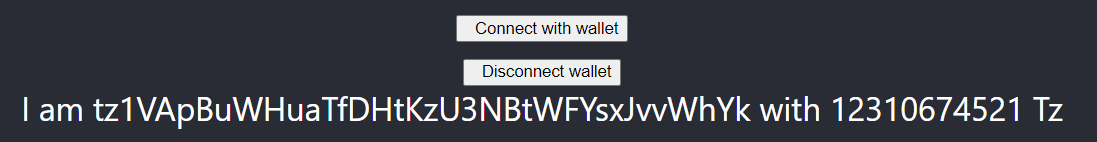
Your are logged.
-
Click on the Disconnect button to test the disconnection, and then reconnect.
List other poke contracts via an indexer
Instead of querying heavily the rpc node to search where are located all other similar contracts and retrieve each address, use an indexer. an indexer is a kind of enriched cache API on top of an rpc node. On this example, the TZKT indexer is used to find other similar contracts.
-
You need to install jq to parse the Taqueria json configuration file. Install jq
-
On
package.json, change thedevcommand onscriptsconfiguration. Prefix it with ajqcommand to create an new environment variable pointing to your last smart contract address on testing env:"dev": "jq -r '\"VITE_CONTRACT_ADDRESS=\" + last(.tasks[]).output[0].address' ../.taq/testing-state.json > .env && vite",The last deployed contract address on Ghostnet is set now on our frontend.
-
Add a button to fetch all similar contracts like yours, then display the list. Edit App.tsx and before the
returnof App function, add this section for the fetch function.const [contracts, setContracts] = useState<Array<api.Contract>>([]);
const fetchContracts = () => {
(async () => {
setContracts(
await api.contractsGetSimilar(import.meta.env.VITE_CONTRACT_ADDRESS, {
includeStorage: true,
sort: { desc: 'id' },
})
);
})();
}; -
On the returned html template section, after the display of the user balance div
I am {userAddress} with {userBalance} mutez, append this:<br />
<div>
<button onClick={fetchContracts}>Fetch contracts</button>
{contracts.map((contract) =>
<div>{contract.address}</div>
)}
</div> -
Save your file and restart your server. Now, the start script generates the .env file containing the last deployed contract address.
yarn dev -
Go to your web browser and click on Fetch contracts button.
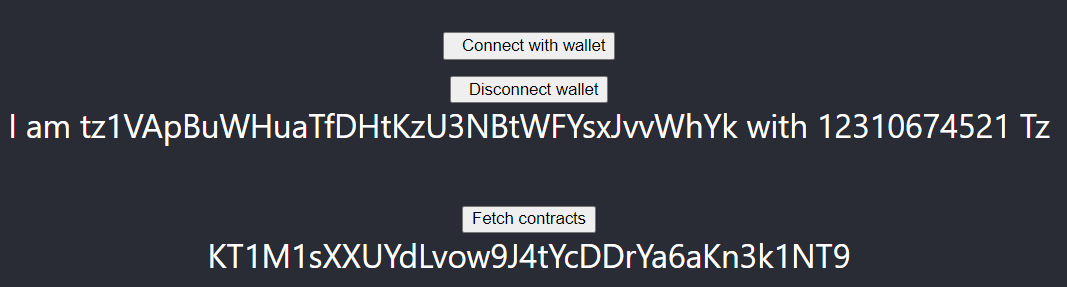
Congratulations, you are able to list all similar deployed contracts.
Poke your contract
-
Import the Taqueria generated types on app/src/App.tsx.
import { PokeGameWalletType } from './pokeGame.types'; -
Add this new function after the previous fetch function, it calls the entrypoint for poking.
const poke = async (contract: api.Contract) => {
let c: PokeGameWalletType = await Tezos.wallet.at<PokeGameWalletType>(
'' + contract.address
);
try {
const op = await c.methods.default().send();
await op.confirmation();
alert('Tx done');
} catch (error: any) {
console.table(`Error: ${JSON.stringify(error, null, 2)}`);
}
};⚠️ Normally, a call to
c.methods.poke()function is expected by convention, but with an unique entrypoint, Michelson generates a uniquedefaultentrypoint name instead of having the name of the entrypoint function. Also, be careful because all entrypoints function names are in lowercase, and all parameter types are in uppercase. -
Replace the line displaying the contract address
{contracts.map((contract) => <div>{contract.address}</div>)}with the one below, it adds a Poke button.{contracts.map((contract) => <div>{contract.address} <button onClick={() =>poke(contract)}>Poke</button></div>)} -
Save and see the page refreshed, then click on the Poke button.

It calls the contract and add your public address tz1... to the set of traces.
Summary
Now, you are able to create any Smart Contract using LIGO and create a complete Dapp via Taqueria/Taquito.
In the next section, you will learn how to call a smart contract from a smart contract using callbacks, and also write unit and mutation tests.
When you are ready, continue to Part 2: Inter-contract calls and testing.